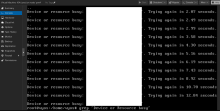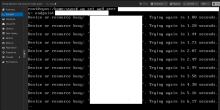Hi, I would really like to set int wireg wg123 peer foo address foo.example.com
This is important because:
- a number of WG peers I’ve tried to connect to don’t accept connections without a hostname
- I have a dynamic IP address at home, which means that if I want another VyOS router to be a WireGuard peer with my home router I need to manually update the IP address in the VyOS config when it changes. Allowing a DNS name would enable using a dynamic DNS hostname, which would Just Work™
I added the 1.3.3 tag because my (likely incorrect) assumption is that this would be as simple as allowing text in addition to IP addresses for peers? In which case I wouldn’t expect it to need much testing/validation. But I’m not certain, don’t quote me on that!