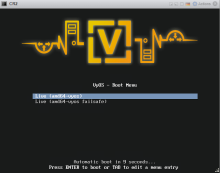When I run the VyOS beta image (vyos-999.201709062137-amd64.iso) in VirtualBox, I actively have to click start either live or live failsafe mode.
How can I come around this behavior so it boots automatically after X seconds? /etc/default/grub shows GRUB_TIMEOUT=5
I ran update-grub and copied file to /boot/grub/ after I installed the image on disk, but it hasn't changed anything.
This is a pretty annoying issue, since I suspect this is whats keeping GNS3 to not load the image properly.