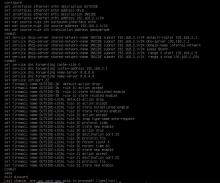For a while now, I've been using some hacked together scripts to run a guided configuration during installation.
I've cleaned it up a bit and packaged it up:
https://github.com/vyos/vyatta-cfg-system/compare/current...kroy-the-rabbit:guided-installer
This makes it super easy to get a basic config in place for interfaces/firewall/DHCP. It could potentially be a boon to a new user as they can just answer a few simple questions and have a working install going.
The current issues:
- Presumably because of the way the live CD works, it's impossible to activate a DHCP server. Which results in this error:
- This currently just builds a script to run, rather than using the python API. It could also probably better tie into the various pieces of the VyOS architecture, especially around some of the validation bits. This will easily implode by entering bad stuff for the interface description/firewall names.