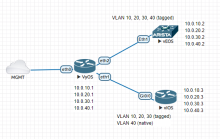Vlan aware bridge not working.
Config:
set interfaces bridge br0 enable-vlan set interfaces bridge br0 member interface eth0 allowed-vlan '10' set interfaces bridge br0 member interface eth0 allowed-vlan '20' set interfaces bridge br0 member interface eth1 allowed-vlan '10' set interfaces bridge br0 member interface eth1 allowed-vlan '20' set interfaces bridge br0 vif 10 address '10.10.1.1/24' set interfaces bridge br0 vif 20 address '10.20.1.1/24'
Host that is connected to vlan 10 can not ping 10.10.1.1
I can see replies on br0.10 but I can not see them on eth0
vyos@vyos:~$ monitor traffic interface eth0 tcpdump: verbose output suppressed, use -v[v]... for full protocol decode listening on eth0, link-type EN10MB (Ethernet), snapshot length 262144 bytes 11:40:31.486993 ARP, Request who-has 10.10.1.1 (Broadcast) tell 10.10.1.100, length 50 11:40:32.487338 ARP, Request who-has 10.10.1.1 (Broadcast) tell 10.10.1.100, length 50 11:40:33.488523 ARP, Request who-has 10.10.1.1 (Broadcast) tell 10.10.1.100, length 50 vyos@vyos:~$ monitor traffic interface br0.10 tcpdump: verbose output suppressed, use -v[v]... for full protocol decode listening on br0.10, link-type EN10MB (Ethernet), snapshot length 262144 bytes 11:40:53.043270 ARP, Request who-has 10.10.1.1 (Broadcast) tell 10.10.1.100, length 50 11:40:53.044761 ARP, Reply 10.10.1.1 is-at 0c:4d:58:ab:00:00 (oui Unknown), length 28 11:40:54.045083 ARP, Request who-has 10.10.1.1 (Broadcast) tell 10.10.1.100, length 50 11:40:54.045279 ARP, Reply 10.10.1.1 is-at 0c:4d:58:ab:00:00 (oui Unknown), length 28 11:40:55.044398 ARP, Request who-has 10.10.1.1 (Broadcast) tell 10.10.1.100, length 50 11:40:55.044512 ARP, Reply 10.10.1.1 is-at 0c:4d:58:ab:00:00 (oui Unknown), length 28
vyos@vyos:~$ sudo bridge -c vlan show
port vlan-id
eth0 10
20
eth1 10
20
br0 1 PVID Egress Untaggedit seems like the next task vlan aware bridge not working with - Kernel: T3318: update Linux Kernel to v5.4.205 #249
But it does not work on latest rolling releases