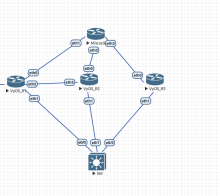I'm not sure if LLDP is broken or if it's my network design
set service lldp interface all, management address not set, or set to one of the IPs on the router.
Simple network layout:
From that diagram, when doing a show lldp neighbors
- Edge device sees none of them. This is currently a Mikrotik device due to OSPF on VyOS dropping the default route after 30 minutes. I can quickly switch back to VyOS for the edge and see what happens later today. It does see all other devices on network, including other Mikrotik switches and Ciscos.
- Router1 only sees Router3
- Router2 only sees Router4, despite them not being on the same subnet.
The logs have this in them as the only indication something might be wrong, but that could potentially just be a warning:
route2 lldpcli[4037]: unknown command from argument 1: `#`
All routers are connected via a trunk interface. They communicate over VLAN interfaces.