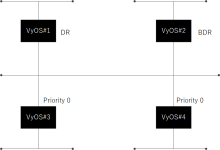Details
I configured ospf on vyos.
vyos#1 is DR. (priority 100)
vyos#2 is BDR. (priority 10)
vyos#3 and #4 are not DR and BDR.
In this case, when I shutdown or reboot DR router, these vyos flush routing table and doesn't update there routing table.
Once BDR comes up, these router update routing table.
But in the case there is only DR(there are no BDR), these router work normal.
#I checked it with VyOS1.1.7 and 1.1.8 .
In cisco router's case, this situation isn't observed.
Is this normal or bugs?
Regards,
Event Timeline
Answers
Event Timeline
Sorry,
When I shutoff DR router's interface, this issue doesn't occur.
This case is that DR and BDR is Cisco router.
When all routers are VyOS, Interface shutdown occurs same situation.
Can you share configs?
What do you mean with "when BDR comes up" ? Was BDR also down together with DR ?
Can you describe more precisely the steps you undertake and what you observe (on which box)? (c/p output into our pastebin )
I attached config files.
Please see these.
What do you mean with "when BDR comes up" ? Was BDR also down together with DR ?
It means that the situation is move case1 to case2.
case1) Neighbor is DR only.
case2) BDR router is booted and join neighbor.
- Normal state.
VyOS1 is DR, VyOS2 is BDR.
vyos@VyOS1:~$ show ip ospf ne
Neighbor ID Pri State Dead Time Address Interface RXmtL RqstL DBsmL
2.2.2.2 1 Full/Backup 35.055s 192.168.1.2 eth0:192.168.1.1 0 0 0
3.3.3.3 0 Full/DROther 37.616s 192.168.1.3 eth0:192.168.1.1 0 0 0
4.4.4.4 0 Full/DROther 30.880s 192.168.1.4 eth0:192.168.1.1 0 0 0
vyos@VyOS2:~$ show ip ospf ne
Neighbor ID Pri State Dead Time Address Interface RXmtL RqstL DBsmL
1.1.1.1 10 Full/DR 38.342s 192.168.1.1 eth0:192.168.1.2 0 0 0
3.3.3.3 0 Full/DROther 36.537s 192.168.1.3 eth0:192.168.1.2 0 0 0
4.4.4.4 0 Full/DROther 39.801s 192.168.1.4 eth0:192.168.1.2 0 0 0
vyos@VyOS3:~$ sh ip ospf ne
Neighbor ID Pri State Dead Time Address Interface RXmtL RqstL DBsmL
1.1.1.1 10 Full/DR 36.186s 192.168.1.1 eth0:192.168.1.3 0 0 0
2.2.2.2 1 Full/Backup 31.814s 192.168.1.2 eth0:192.168.1.3 0 0 0
4.4.4.4 0 2-Way/DROther 37.640s 192.168.1.4 eth0:192.168.1.3 0 0 0
vyos@VyOS4:~$ sh ip ospf ne
Neighbor ID Pri State Dead Time Address Interface RXmtL RqstL DBsmL
1.1.1.1 10 Full/DR 30.577s 192.168.1.1 eth0:192.168.1.4 0 0 0
2.2.2.2 1 Full/Backup 36.203s 192.168.1.2 eth0:192.168.1.4 0 0 0
3.3.3.3 0 2-Way/DROther 38.760s 192.168.1.3 eth0:192.168.1.4 0 0 0In this situation, each routing table are below.
vyos@VyOS1:~$ sh ip route
Codes: K - kernel route, C - connected, S - static, R - RIP, O - OSPF,
I - ISIS, B - BGP, > - selected route, * - FIB route
O 1.1.1.1/32 [110/10] is directly connected, lo, 00:40:27
C>* 1.1.1.1/32 is directly connected, lo
O>* 2.2.2.2/32 [110/20] via 192.168.1.2, eth0, 00:27:12
O>* 3.3.3.3/32 [110/20] via 192.168.1.3, eth0, 00:17:09
O>* 4.4.4.4/32 [110/20] via 192.168.1.4, eth0, 00:14:15
C>* 127.0.0.0/8 is directly connected, lo
O 192.168.1.0/24 [110/10] is directly connected, eth0, 00:40:27
C>* 192.168.1.0/24 is directly connected, eth0
vyos@VyOS2:~$ sh ip route
Codes: K - kernel route, C - connected, S - static, R - RIP, O - OSPF,
I - ISIS, B - BGP, > - selected route, * - FIB route
O>* 1.1.1.1/32 [110/15] via 192.168.1.1, eth0, 00:28:08
O 2.2.2.2/32 [110/10] is directly connected, lo, 00:28:17
C>* 2.2.2.2/32 is directly connected, lo
O>* 3.3.3.3/32 [110/15] via 192.168.1.3, eth0, 00:18:04
O>* 4.4.4.4/32 [110/15] via 192.168.1.4, eth0, 00:15:11
C>* 127.0.0.0/8 is directly connected, lo
O 192.168.1.0/24 [110/5] is directly connected, eth0, 00:28:17
C>* 192.168.1.0/24 is directly connected, eth0
vyos@VyOS3:~$ sh ip route
Codes: K - kernel route, C - connected, S - static, R - RIP, O - OSPF,
I - ISIS, B - BGP, > - selected route, * - FIB route
O>* 1.1.1.1/32 [110/20] via 192.168.1.1, eth0, 00:18:14
O>* 2.2.2.2/32 [110/20] via 192.168.1.2, eth0, 00:18:14
O 3.3.3.3/32 [110/10] is directly connected, lo, 00:18:34
C>* 3.3.3.3/32 is directly connected, lo
O>* 4.4.4.4/32 [110/20] via 192.168.1.4, eth0, 00:15:21
C>* 127.0.0.0/8 is directly connected, lo
O 192.168.1.0/24 [110/10] is directly connected, eth0, 00:18:14
C>* 192.168.1.0/24 is directly connected, eth0
vyos@VyOS4:~$ sh ip route
Codes: K - kernel route, C - connected, S - static, R - RIP, O - OSPF,
I - ISIS, B - BGP, > - selected route, * - FIB route
O>* 1.1.1.1/32 [110/20] via 192.168.1.1, eth0, 00:15:32
O>* 2.2.2.2/32 [110/20] via 192.168.1.2, eth0, 00:15:32
O>* 3.3.3.3/32 [110/20] via 192.168.1.3, eth0, 00:15:32
O 4.4.4.4/32 [110/10] is directly connected, lo, 00:15:52
C>* 4.4.4.4/32 is directly connected, lo
C>* 127.0.0.0/8 is directly connected, lo
O 192.168.1.0/24 [110/10] is directly connected, eth0, 00:15:32
C>* 192.168.1.0/24 is directly connected, eth0- When DR was down, BDR change to DR. And there are no BDR.
vyos@VyOS2:~$ sh ip ospf ne
Neighbor ID Pri State Dead Time Address Interface RXmtL RqstL DBsmL
3.3.3.3 0 Full/DROther 31.564s 192.168.1.3 eth0:192.168.1.2 0 0 0
4.4.4.4 0 Full/DROther 33.943s 192.168.1.4 eth0:192.168.1.2 0 0 0
vyos@VyOS3:~$ sh ip ospf ne
Neighbor ID Pri State Dead Time Address Interface RXmtL RqstL DBsmL
2.2.2.2 1 Full/DR 38.558s 192.168.1.2 eth0:192.168.1.3 0 0 0
4.4.4.4 0 2-Way/DROther 34.382s 192.168.1.4 eth0:192.168.1.3 0 0 0
vyos@VyOS4:~$ sh ip ospf ne
Neighbor ID Pri State Dead Time Address Interface RXmtL RqstL DBsmL
2.2.2.2 1 Full/DR 37.850s 192.168.1.2 eth0:192.168.1.4 0 0 0
3.3.3.3 0 2-Way/DROther 30.417s 192.168.1.3 eth0:192.168.1.4 0 0 0In this situation, each routing table are below.
vyos@VyOS2:~$ sh ip ro
Codes: K - kernel route, C - connected, S - static, R - RIP, O - OSPF,
I - ISIS, B - BGP, > - selected route, * - FIB route
O 2.2.2.2/32 [110/10] is directly connected, lo, 00:31:41
C>* 2.2.2.2/32 is directly connected, lo
C>* 127.0.0.0/8 is directly connected, lo
O 192.168.1.0/24 [110/5] is directly connected, eth0, 00:31:41
C>* 192.168.1.0/24 is directly connected, eth0
vyos@VyOS3:~$ sh ip ospf ne
Neighbor ID Pri State Dead Time Address Interface RXmtL RqstL DBsmL
2.2.2.2 1 Full/DR 38.558s 192.168.1.2 eth0:192.168.1.3 0 0 0
4.4.4.4 0 2-Way/DROther 34.382s 192.168.1.4 eth0:192.168.1.3 0 0 0
vyos@VyOS3:~$ sh ip ro
Codes: K - kernel route, C - connected, S - static, R - RIP, O - OSPF,
I - ISIS, B - BGP, > - selected route, * - FIB route
O 3.3.3.3/32 [110/10] is directly connected, lo, 00:22:00
C>* 3.3.3.3/32 is directly connected, lo
C>* 127.0.0.0/8 is directly connected, lo
O 192.168.1.0/24 [110/10] is directly connected, eth0, 00:21:40
C>* 192.168.1.0/24 is directly connected, eth0
vyos@VyOS4:~$ sh ip ro
Codes: K - kernel route, C - connected, S - static, R - RIP, O - OSPF,
I - ISIS, B - BGP, > - selected route, * - FIB route
O 4.4.4.4/32 [110/10] is directly connected, lo, 00:19:17
C>* 4.4.4.4/32 is directly connected, lo
C>* 127.0.0.0/8 is directly connected, lo
O 192.168.1.0/24 [110/10] is directly connected, eth0, 00:18:57
C>* 192.168.1.0/24 is directly connected, eth0- When VyOS1 boot again(there are DR and BDR there again), VyOS can update routing table.
vyos@VyOS1:~$ sh ip ospf ne
Neighbor ID Pri State Dead Time Address Interface RXmtL RqstL DBsmL
2.2.2.2 1 Full/DR 34.544s 192.168.1.2 eth0:192.168.1.1 3 0 0
3.3.3.3 0 Full/DROther 39.545s 192.168.1.3 eth0:192.168.1.1 1 0 0
4.4.4.4 0 Full/DROther 37.804s 192.168.1.4 eth0:192.168.1.1 1 0 0
vyos@VyOS4:~$ sh ip ospf ne
Neighbor ID Pri State Dead Time Address Interface RXmtL RqstL DBsmL
1.1.1.1 10 Full/Backup 33.310s 192.168.1.1 eth0:192.168.1.4 0 0 0
2.2.2.2 1 Full/DR 38.664s 192.168.1.2 eth0:192.168.1.4 0 0 0
3.3.3.3 0 2-Way/DROther 31.223s 192.168.1.3 eth0:192.168.1.4 0 0 0Routing table ...
vyos@VyOS1:~$ sh ip ro
Codes: K - kernel route, C - connected, S - static, R - RIP, O - OSPF,
I - ISIS, B - BGP, > - selected route, * - FIB route
O 1.1.1.1/32 [110/10] is directly connected, lo, 00:01:02
C>* 1.1.1.1/32 is directly connected, lo
O>* 2.2.2.2/32 [110/20] via 192.168.1.2, eth0, 00:00:54
O>* 3.3.3.3/32 [110/20] via 192.168.1.3, eth0, 00:00:54
O>* 4.4.4.4/32 [110/20] via 192.168.1.4, eth0, 00:00:54
C>* 127.0.0.0/8 is directly connected, lo
O 192.168.1.0/24 [110/10] is directly connected, eth0, 00:01:02
C>* 192.168.1.0/24 is directly connected, eth0
vyos@VyOS4:~$ sh ip ro
Codes: K - kernel route, C - connected, S - static, R - RIP, O - OSPF,
I - ISIS, B - BGP, > - selected route, * - FIB route
O>* 1.1.1.1/32 [110/20] via 192.168.1.1, eth0, 00:00:57
O>* 2.2.2.2/32 [110/20] via 192.168.1.2, eth0, 00:01:07
O>* 3.3.3.3/32 [110/20] via 192.168.1.3, eth0, 00:01:04
O 4.4.4.4/32 [110/10] is directly connected, lo, 00:24:21
C>* 4.4.4.4/32 is directly connected, lo
C>* 127.0.0.0/8 is directly connected, lo
O 192.168.1.0/24 [110/10] is directly connected, eth0, 00:24:01
C>* 192.168.1.0/24 is directly connected, eth0